Downloading Your Third Quarter Statement
Posted on
October 14, 2025

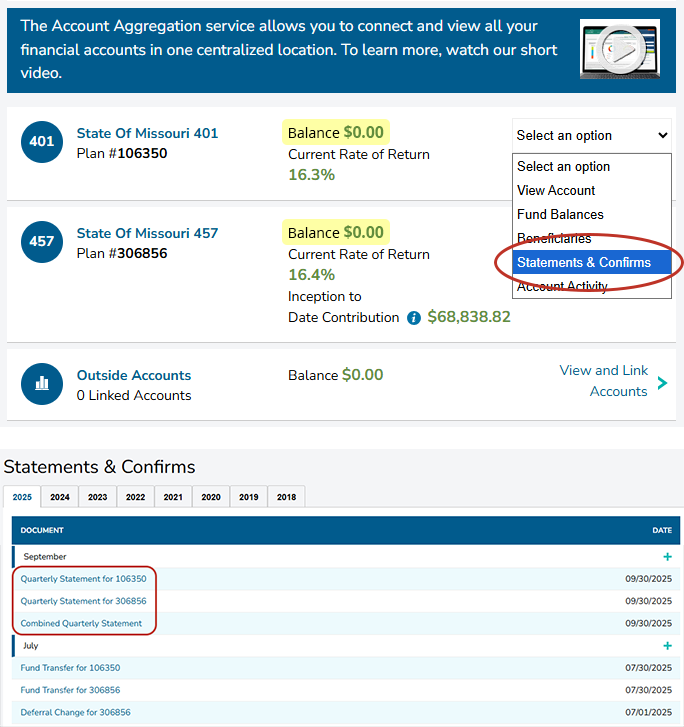
Your third quarter statement is available to download in your old online account through MissionSquare Retirement. Please note, this statement (July 1 - September 30, 2025) will show a zero balance as your retirement savings balance was moved to Voya Financial during the plan’s recent recordkeeping transition that began on September 26, 2025. To read more about the transition, please visit the Recordkeeping Transition webpage.
You have until December 19, 2025 to download past documents. To download your third quarter or any previous statements,
- Log in to your old online account via https://accountaccess.icmarc.org/participant/login_modef.jsp.You can use your previous username and password to access this account. If you never set up your username and password prior to the transition, you will need to first establish login credentials by clicking the Set Up Your Online Access link.
- Once logged in, navigate to the middle of the page and select Statement & Confirms from the 457 or 401 dropdown box.
- Click on a statement to download.
Your future account statements will be issued by the plan’s new recordkeeper, Voya Financial, and can be found in your new online account.



