Register Your New Online Account
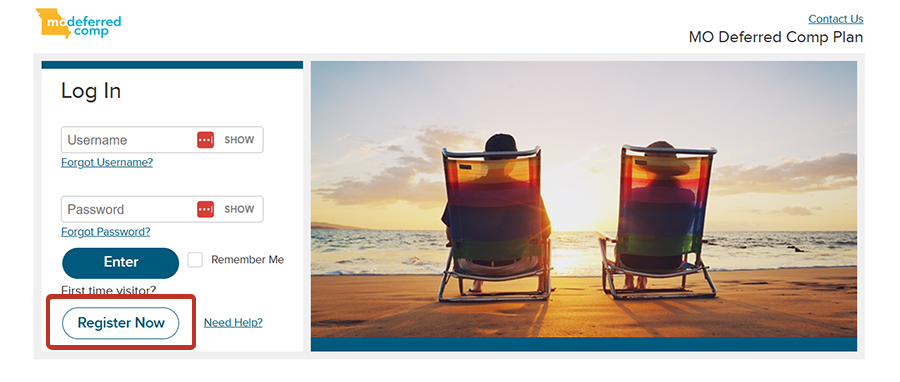
Now that the recordkeeping transition to Voya is complete, it’s time to create your new username and password. Remember, you must set up your new account credentials to access your account on the new online system. Follow the directions below or review the How To Log In to Your Account publication.
To create your credentials and access your new online account, follow the directions below.
- Visit www.modeferredcomp.org, click the Log In button at the top of the website, and choose the Register Now button on the following page.
- When prompted, enter in your Social Security number, date of birth, first name, and last name. Click Continue.
- If you have an email address or mobile number on file, a one-time passcode (OTP) will be sent to you immediately. Click the Use Alternative Registration Option link to receive your OTP by work email address or have a PIN mailed to you.
- Create your username and password and provide your email address and mobile number. An email address is REQUIRED. Click Continue.
- Verify your account one additional time via mobile phone or email, then choose if you'd like to register your device. Click Continue to complete the process.
If you choose to have a PIN mailed, you will need to repeat steps 1 and 2 once you recieve your PIN. Select the I have a PIN button at step 2 and complete the remaining steps. It may take over seven business days for your PIN to arrive.
If you need assistance throughout the registration process, please call the MO Deferred Comp Call Center at 800-392-0925 or reach out to your local financial education professional.



