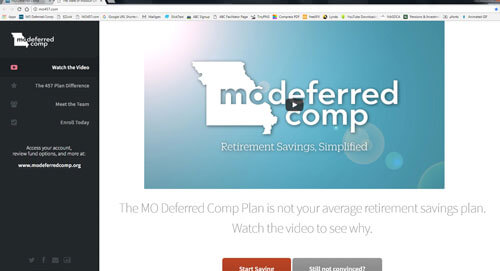Frequently Asked Questions
As a saver in the deferred comp plan, you are saving money today to help meet your future retirement needs. With something so important, it’s likely you will have questions. Below are a number of answers to common deferred comp questions. If you don’t see your question below, remember you can email us anytime or call 800-392-0925.
Account Management
You must first establish a User ID and password. You can do so quickly and easily by clicking on the Set Up Your Online Access link beneath the login. Complete your personal information by entering your social security number, date of birth, zip code and email address. Then, select a User ID and password and complete the two security tests to finalize your registration.
Transactions completed before 3:00 p.m. CT will be processed the same business day. Transactions completed after 3:00 p.m. CT will be processed the next business day. You may cancel a transaction if you do so before 3:00 p.m. CT on the same day the transaction is made. (This does not apply to transactions requested from the Self Directed Brokerage Account.)
- Log in to Account Access in the right sidebar of the site, choose My Profile in the left menu (under the My Account tab), and click on Beneficiaries.
- Select Update Beneficiaries to update your designations, or click the Add Beneficiaries button to add a new one.
- Enter the beneficiary's name, SSN, their relation to you, date of birth, and the percentage of your assets you wish for them to receive. Click the Add Another button under each beneficiary type if you would like to add multiple beneficiaries.
Please Note: If you designate multiple beneficiaries, their combined percentages must add up to 100% using only whole numbers. For example, if you designate three contingent beneficiaries and would like them to receive equal amounts, you must designate 34% to one of the three beneficiaries to reach 100%. - When you are finished adding both primary and contingent beneficiaries, click the Next button.
- Please review the confirmation screen to ensure your selections are correct. You can make changes to your selections by clicking the Rescind button.
- If you have an email address on file, you will receive an email confirming the beneficiary change request.
This website offers you the most convenient and efficient way to manage your plan account. Log in to Account Access as often as you'd like for the most current information available.
The Account Summary section of Account Access gives you a snapshot of your account status. Your account statement is also available online to give you timely and easy access to your retirement plan information. To access your account statement, log in to Account Access from the right sidebar of this site and choose View Transaction History in the left menu under the My Account tab. Typically around the 12th day of each calendar quarter, you will receive an eDelivery email notifying you that your account statement is available online. Follow the links within the email to view your statement. You can opt out of eDelivery anytime by visiting the Services page under the My Profile section within Account Access, or by calling the Plan Information Line at 800-392-0925. Should you need a hard copy of your retirement plan account statement for your personal records, you can print one at any time from within Account Access.
By fax:
Attention: State of Missouri Deferred Compensation Plan
(202) 682-6439
By Regular mail:
MissionSquare Retirement
Attn: Workflow Management Team
PO Box 96220
Washington, DC 20090
Overnight mail:
MissionSquare Retirement
777 North Capitol Street NE
Suite 600
Washington, DC 20002
You may move money between investment options anytime by logging in to Account Access, selecting Manage Funds from the left menu beneath the My Account tab, and choosing the transfer type (single or multiple fund transfer) you would like. You may also complete a transfer by calling the State of Missouri Deferred Compensation Plan Information Line at 800-392-0925.
Transfers must be made in 1% increments, and you cannot transfer money from one investment option to another and back to the original option in the same day. (This does not apply to transactions requested from the Self Directed Brokerage Account.)
Also, you may change the way your current balance is invested across all investment options by selecting Manage Funds under the My Account tab and choosing the Future Allocations button on that page. The transfer transactions must be in percentages and in increments of 1%.
Transactions completed before 3:00 p.m. CT will be processed the same business day. Transactions completed after 3:00 p.m. CT will be processed the next business day. You may cancel a transaction if you do so before 3:00 p.m. CT on the same day the transaction is made. (This does not apply to transactions made from the Self Directed Brokerage Account.)
- Dial 800-392-0925.
- Select one of the following menu options:
Press 1 to use the automated system to check your account balance, ask a general plan question, or speak to a participant service representative
Press 2 if you are a local employer and wish to speak to the local Jefferson City office
Press 3 to reach your local Financial Educational Professional
Press 9 to repeat the menu options
When using the automated system:
- Enter your Social Security number using the telephone keypad numbers.
- Enter your Personal Identification Number (PIN). For first time users, the system will walk you through how to create your PIN. Please note that the PIN is not the same as your online password. If you do not remember the PIN you created, speak to a participant service representative who can reset your PIN. You can press “0” to speak to a Participant Service Representative at any time.
- Once you have entered the automated system, it will voice your account balance(s). From the main menu, select the appropriate number for the menu option of your choice. You can press “0” to speak to a participant service representative at any time.
If you are currently employed by the state, you must contact your Division Payroll Officer to change your address. This is because your payroll office maintains the “official” address of record for active employees. If applicable, you can also update your address through the Employee Self Service (ESS) portal and your address will automatically update with the plan within 2-3 business days. If you have separated from service, you can change your address on the Personal Information page of Account Access, found in the My Profile section under the My Account tab, or by calling the State of Missouri Deferred Compensation Plan Information Line at 800-392-0925.
If you participate in the Self-Directed Brokerage account offered through Charles Schwab and would like to change your address on their system, you must call, fax or mail a letter of instruction directly to Charles Schwab. You can also send the address change request through your secure message center within your online Charles Schwab account. A Charles Schwab associate will verify that the address change is allowable and update your account. A confirmation letter will be mailed to both your old and new address.
Contact Charles Schwab at 888-393-7272
Funds may exist in two separate accounts:
- 457 Funds
Payroll Contributions – These contributions could include both pre-tax and after-tax (Roth) contributions. The pre-Tax 457 source includes contributions that are made pre-tax. Your savings in this account, and any investment earnings on those assets, will grow tax-free until funds are withdrawn. The Roth 457 source includes contributions that are made after-tax. Any savings in this account can be withdrawn tax-free (also known as a qualified distribution) if you are 59 ½ (disabled or deceased) and 5 years have passed since January 1 of the year of your first Roth contribution (including rollovers).
Annual Leave Payout
Rollovers to Deferred Comp ─ 401(a), IRA, 401(k), 403(b), and BackDROP - 401 Funds
State matching funds received before March 2010
All rollovers coming into the plan on or after January 1, 2020 will be held and displayed under the 457 plan rollover source, found by logging in to Account Access, clicking Access My Accounts in the main menu, choosing Fund Balances on the left-hand side of the next page, and then selecting View by Source from the tabbed menu.
For more information about these sources, see Direct Rollovers to the Plan, Rollovers Portability and Withdrawals From Your Account.
Quarterly statements are available to ALL participants within Account Access. Depending on your account preferences, you will either receive an eDelivery notification when statements are available or paper copies of your statement(s) in the mail. If you do not receive either of these, you can always log in to Account Access in the right sidebar of this site and navigate to the Statements & Confirms section by clicking on View Transaction History in the left menu under the My Account tab. Within the Statements & Confirms section, you can view the most recent version of your statement(s), as well as any archived statements or confirmations.
To change how you receive statements, log in to Account Access, choose My Profile in the the left menu, then choose Services. Click the Update button in the Statement & Confirm Delivery section to adjust your settings. If you would like to receive an eDelivery notification when your statement is available, please ensure your email address is correct by navigating to the Personal Information page under My Profile. Click on the Edit button in the Email Address section to view and/or update your email address.
Please note: Even if you choose to receive your statements by mail, they will still be available to you online within Account Access.
The State of Missouri Deferred Compensation Plan Information Line is an automated telephone system that allows you to access your account 24/7. When you call the State of Missouri Deferred Compensation Information Line at 800-392-0925, you’re asked to enter your Social Security number and Personal Identification Number (for first time callers, the PIN will be the last 4 digits of your Social Security number). Then a recorded voice guides you through the menus, and you make your selections by pressing the appropriate keys on your telephone keypad.
For those Participants who are hearing impaired, please call 1-800-669-7471.
- Check fund performance
- Contact a local education professional
- Speak with a participant service representative.
Transactions completed before 3:00 p.m. CT are effective the same business day. Transactions completed at or after 3:00 p.m. CT are effective the next business day. (This does not apply to transactions requested from the Self Directed Brokerage Account.)
Generally, quarterly statements are sent to you via eDelivery each calendar quarter within 12 business days. If you prefer to receive your quarterly statement by mail, you can opt-out of eDelivery by logging into your account via the plan website, or by calling the Plan Information Line at 800-392-0925.
Call the State of Missouri Deferred Compensation Plan Information Line at 800-392-0925 to speak with a Participant Service Representative. Participant Service Representatives are available Monday - Friday, 7:30 a.m. to 8 p.m., except on New York Stock Exchange holidays.
When you log in to Account Access, you may notice your funds are divided by source -- 457 and 401. The 457 portion of your account includes the pre-tax and Roth contributions you have personally made to the plan and rollover sources*, such as 401(a), IRA, 401(k), 403(b), and BackDROP rollovers to deferred comp. The 401 portion of your account contains any state matching funds received before March 2010.
Depending on origin (how it is contributed or where the money is rolled from), the money in each source may follow different tax codes and distribution guidelines.
*All rollovers coming into the plan on or after January 1, 2020 will be held and displayed under the 457 plan rollover source, found by logging in to Account Access, clicking Access My Accounts in the main menu, choosing Fund Balances on the left-hand side of the next page, and then selecting View by Source from the tabbed menu.
Yes, savers in the deferred comp plan receive quarterly account statements. If you have an email address on file with deferred comp, those statements will be sent via eDelivery.
The eDelivery system is an alternative to traditional mail and is a quick and environmentally friendly way to send plan notifications and confirmations to participants via email.
To view your eDelivery preferences, log in to Account Access, choose My Profile in the left menu under the My Account tab, and choose Services. Click the Update button to view and/or update your eDelivery options. If you would like to receive eDelivery notifications and confirmations, please ensure your email address is correct by navigating to the Personal Information page under My Profile. Click on the Edit button under Email Address to view and/or update your email address.
Please note: Even if you choose to receive your statements and confirmations by mail, they will still be available to you online within Account Access.
Costs
Costs include plan administration fees and investment management fees. The administration fee covers the cost of deferred comp staff, local customer service, call center, education, mailings, printed materials, technology and tools, recordkeeping and the general administration of the plan. Each participant pays only $12 a year ($3.00 per quarter) and 0.09% of assets (part of the investment option expense ratio) for plan administration.
In addition, each investment option charges an investment management fee for the operation of the fund that is included in the expense ratio. The annualized investment management fees are deducted daily from the funds.
Please see the Investments section of this website for each investment option’s fees or you may call the State of Missouri Deferred Compensation Plan Information Line at 1-800-392-0925.
Fee Calculation Example
An account with a balance of $20,000 that is invested in a fund with an expense ratio of 0.25% would incur fees totaling approximately $50 on an annual basis in addition to the plan administration fee of $12. If the same account were invested in a fund with an expense ratio of 0.90%, annual fees would total approximately $180 plus the $12 plan administration fee.
Investments
For example: If you have $10,000 invested in the Missouri 2030 fund, and 60% of that amount is in the pre-tax source and 40% is Roth, and the share price of the fund increases by 1% over the previous day. The 1% increase, equal to $100 on your $10,000 balance from the previous day, would be split up with $60 allocated to the pre-tax source and $40 allocated to the Roth source.
You designate how to invest your contributions at the time you enroll. To transfer balances, change future contribution allocations or update contribution amounts, log in to Account Access. You can also call the Plan Information Line at 800-392-0925. Please see the How It Works section for more information on the funds and the How To Instructions on the Publication page.
Transactions completed before 3:00 p.m. CT will be processed the same business day. Transactions completed after 3:00 p.m. CT will be processed the next business day. You may cancel a transaction if you do so before 3:00 p.m. CT on the same day the transaction is made. (This does not apply to transactions requested from the Self Directed Brokerage Account).
Every saver's financial situation and outlook is different. Before choosing an investment option, you should carefully consider your time horizon, tolerance for risk and future financial needs. Visit the Investments page for a better understanding of the options available in the deferred comp plan.
The New York Stock Exchange is open from Monday through Friday 9:30 a.m. to 4:00 p.m. Eastern Time, and will observe the following holidays:
- New Year's Day
- Martin Luther King, Jr. Day
- President's Day
- Good Friday*
- Memorial Day
- Independence Day
- Labor Day
- Thanksgiving Day
- Christmas
* Please note, the Jefferson City local office will be open on Good Friday.
The Missouri Target Date Funds provide professionally-managed, broadly-diversified portfolios named for different retirement dates. The asset allocations within these target date funds adjust automatically over time. Each fund invests more aggressively in its early years and becomes more conservative as it reaches its time horizon. Learn more about the Missouri Target Date Funds on the Investments page.
The Self-Directed Brokerage (SDB) Account is a brokerage option that offers you investment flexibility. Through the SDB, you will have access to most individual stocks and bonds, and more than 13,000 mutual funds, including 1,300 no-load, no-transaction-fee funds.* You must complete the online application form to set up a separate SDB account before you can trade. Contributions can be made directly to the SDB.
Follow the steps below to enroll and set up your self-directed brokerage account. If you prefer a paper enrollment form, please reach out to our local office at 573-893-1053.
- Log on to Account Access in the right sidebar.
- Choose the Investments tab.
- Click on Brokerage in the left menu.
- Follow the instructions provided (enrollment typically takes less than five minutes to complete).
Once your account is open, you may make your initial transfer into the SDB through the My Account section of Account Access by selecting Manage Funds or by calling the State of Missouri Deferred Compensation Plan Information Line at 800-392-0925.
You must maintain a minimum balance of $500 in the Deferred Compensation Plan and may transfer any remaining plan account balance into the SDB. You can also direct up to 90% of your investment elections to the SDB. There is no annual fee to participate in the SDB, however, transaction fees may still apply. All fees are outlined in the Charles Schwab Pricing Summary document.
Charles Schwab & Co., Inc. and MissionSquare are not affiliated and are not responsible for the products and services provided by the other. Schwab Personal Choice Retirement Account® (PCRA) is offered through Charles Schwab & Co., Inc. (Member SIPC), the registered broker/dealer, which also provides other brokerage and custody services to its customers.
* A short-term redemption fee of $49.99 applies to no-load, no-transaction fee mutual funds for shares held 90 days or less.
General Questions
For a summary on the differences between plans, please review the Plan Compare Document.
The Saver’s Credit is designed to help low- and moderate-income workers save for retirement by providing a dollar-for-dollar reduction on their tax bill by the amount of the credit. If you qualify, the credit is based on your contributions to an eligible retirement savings plan, like deferred comp. You may be eligible for 50%, 20% or 10% of the maximum contribution amount, depending on your filing status and adjusted gross income. If you have questions, please call the MO Deferred Comp Plan at 800-392-0925.
2024 Saver's Credit Income Limits
| Credit Rate | Married Filing Jointly | Head of Household | All Other Filers1 |
| 50% of your contribution | AGI not more than $46,000 | AGI not more than $34,500 | AGI not more than $23,000 |
| 20% of your contribution | $46,001 - $50,000 | $34,501 - $37,500 | $23,001 - $25,000 |
| 10% of your contribution | $50,001 - $76,500 | $37,501 - $57,375 | $25,001 - $38,250 |
| 0% of your contribution | more than $76,500 | more than $57,375 | more than $38,250 |
1Single, married filing separately, or qualifying widow(er)
Participation
Yes, both the faculty and staff at 10 of Missouri's public universities are eligible to participate in the deferred compensation plan. University employees are unique in that they can participate in and max out BOTH a 403(b) and 457(b) retirement savings plan in the same tax year. For more information, visit mo457.com. Eligible colleges/universities include:
- Harris-Stowe State University
- Lincoln University
- Missouri Southern State University
- Missouri State University
- Missouri Western State University
- Northwest Missouri State University
- Southeast Missouri State University
- State Technical College of Missouri
- Truman State University
- University of Central Missouri
While you may no longer make contributions to your account, you can keep your money in the deferred compensation plan, even if you're retiring. If you leave your money in the plan, you must begin taking required minimum distributions (RMDs) in the year you turn 73. By staying in the plan after you separate from service, you will enjoy:
- Penalty-free access to your savings before age 59 ½
- Competitively priced, custom investment solutions
- Convenient online account access
- Dependable customer service
- Easy rollovers into deferred comp
You may lose these privileges — specifically the penalty-free access to your assets — if you roll your deferred compensation plan balance to another account type after leaving state employment.
Below are details regarding the rollover portability of specific retirement accounts types.
You may rollover eligible before-tax distributions to the plan from qualified retirement plans, 401(a) plans, 401(k) plans, 403(b) plans, governmental 457 plans, traditional IRAs and BackDROP funds from MOSERS or MPERS.
You may also roll into the plan after-tax (Roth) contributions from other 457, 401(k), or 403(b) plans that accept and provide recordkeeping for Roth assets. Roth IRA assets cannot be rolled to a 457 plan. Note: If you roll-in Roth assets from another employer’s plan, this may impact the period when you are eligible to receive qualified (tax-free) distributions from your current employer’s plan.
Segregation of rolled-over amounts between different types of plans may be required. For more information, see the Incoming Direct Rollover Form.
All rollovers coming into the plan on or after January 1, 2020 will be held and displayed under the 457 plan rollover source, found by logging in to Account Access, clicking Access My Accounts in the main menu, choosing Fund Balances on the lefthand side of the next page, and then selecting View by Source from the tabbed menu.
Our Easy-to-Use Retirement Planning Calculators, previously known as Snapshot Financial Plan, are for early to mid-career individuals who want a quick retirement forecast of their savings needs. It requires minimal time to complete.
Cost: Free to plan participants
The Goal-Specific Financial Plan provides a detailed analysis of one or two financial goals you select, including retirement planning, asset allocation, education planning, major purchases and insurance planning.
Cost: $175 (free to participants who have over $100,000 in total account balances with the plan)
The Comprehensive Financial Plan looks at several aspects of your overall financial situation. It requires significant effort on your part to provide us with the information we need to develop a detailed project for you.
Cost: $450 (free to participants who have over $200,000 in total account balances with the plan)
For more information, please email financialplanning@icmarc.org or contact the Plan Information Line at 800-392-0925.
Note about financial planning: If you complete a financial planning data form, the results will be reviewed with you over the phone by a salaried MissionSquare Retirement CFP® professional.
Yes. Effective July 1, 2022, if you are an active state agency employee and contribute at least $25 a month to your MO Deferred Comp account, the State of Missouri will match your contributions dollar-for-dollar up to a maximum of $75 each month. College and university employees are not eligible to receive the state match. The matching incentive is funded by the State of Missouri and is subject to the approval of the state’s annual budget and could vary from year to year. For more detailed match information, please review the Meet Your State MATCH article.
Participants can elect to contribute a dollar amount or percentage of their pay each pay period. Percentage contributions can be made at a minimum of 1% and adjustments can be made in as little as 0.1% increments. You can also elect to make contributions on a pre-tax and/or after-tax (Roth 457) basis. Your contribution should go into effect immediately or as soon as administratively possible by your payroll department.
You may contribute from the minimum of 1% to 100% of your paycheck, not to exceed the annual maximum set by the IRS. You may defer up to the IRS limit annually as shown in the following tables. NOTE: Contribution limits listed below apply to the combination of pre-tax and Roth contributions.
| Contribution Limits | 2024 | 2023 |
| Maximum Annual Deferral – under age 50 | $23,000 | $22,500 |
| Age 50 and Over Catch-up Provision Limit* | $7,500 ($30,500 total) | $7,500 ($30,000 total) |
| Pre-Retirement Catch-up Provision Limit** | $23,000 ($46,000 total) | $22,500 ($45,000 total) |
*Age 50 and Over Catch-up Provision
If you are age 50 and over, you have the ability to make additional catch-up contributions of $7,500, for a total of $30,500 to your plan account.
**Pre-Retirement Catch-up Provision
This provision may be used in one or more of the three calendar years before reaching "normal retirement age." This option allows eligible participants to defer up to $46,000* (twice the maximum deferral) for the year. To find out if you are eligible for this catch-up, please call the State of Missouri Deferred Compensation Plan Information Line at 800-392-0925.
Contributions will be automatically deducted from your paycheck before taxes are taken out. You must also decide how your contribution will be allocated among your choice of investment options. You can obtain information on the available investment options by going to the Fund Information section of this website.
All Missouri state employees are immediately eligible to participate in the plan. There are no minimum service requirements to fulfill.
To enroll, simply click the red Create a USER ID button at the top of this site. You will be prompted to enter your social security number, date of birth, zip code and email address. Then, select a user name and password and complete the two security tests to finalize your registration.You may also enroll by calling the State of Missouri Deferred Compensation Plan Information Line, either by using the automated system or speaking with a Participant Service Representative at 800-392-0925. You will need your Social Security number to enroll by phone. For those participants who are hearing impaired, please call 1-800-669-7471.
It is important that you designate a beneficiary to receive your account balance in the event of your death. This should be done as soon as you are enrolled in the plan. You can designate your beneficiary by logging into Account Access from the right sidebar of this site, clicking on My Profile in the left menu below the My Account tab, then choosing Beneficiaries. Follow the prompts to add or update your beneficiary(ies). It's recommended that you establish both primary and contingent beneficiaries.
The automatic increase feature is an optional tool that allows you to schedule annual contribution increases.
Setting up an automatic increase is simple:
- Log in to Account Access, click the Contributions button in the left menu, click the Change My Contribution Amount button at the top of the page, and navigate to the Automatic Increase form at the bottom of the page.
- Enter either a percentage or dollar amount (this is how much your contributions will increase by each year) and then enter an anniversary date (this is when the increase will occur each year).
- Click the Next button and follow the prompts.
Auto Increase Facts:
- Auto increase is an optional tool for all contributing plan participants.
- Your automatic increase can be set in increments as little as 0.1% (percent-based) or $5 (dollar-based) per pay period.
- You can cancel or adjust your auto increase schedule or amount at any time.
Catch-up provisions allow State of Missouri Deferred Compensation Plan participants to save beyond the maximum annual deferral limits established by the IRS. There are two catch-up options for plan participants; however, they may not be used concurrently.
2024 Contribution Limits
Age 50 and Over Catch-up Provision
This option allows participants who are age 50 or older by December 31 of the current year to defer up to $7,500* beyond the maximum annual deferral of $23,000*.
The Pre-Retirement Catch-up Provision
This provision may be used in one or more of the three calendar years before reaching "normal retirement age." This option allows eligible participants to defer up to $46,000* (twice the maximum deferral) for the year. To find out if you are eligible for this catch-up, please call the State of Missouri Deferred Compensation Plan Information Line at 800-392-0925.
*Contribution amounts reflect 2024 tax year limits.
Beginning on July 1, 2012, new permanent full-time and part-time employees will be automatically enrolled at a 1% contribution each pay period. This will be done by payroll deduction.
Automatic enrollment excludes universities and previous temporary or seasonal non-benefit eligible employees. If you were newly hired on or after July 1, 2012 and left state employment on or after January 31, 2017, at rehire your contribution will be what was previously on file.
Also see the FAQ on opting out of auto enrollment.
No, contributing to your deferred comp account, pre-tax or after-tax (Roth), will NOT reduce your future Social Security benefit as your contributions are subject to Social Security (FICA) and Medicare tax. For more information, visit www.irs.gov.
| Contribution Type | Social Security (FICA) and Medicare | Federal Income Tax |
| Employee Elective Pre-tax Contributions | Yes | No |
| Employee Elective After-tax (Roth) Contributions | Yes | Yes |
| Employer Matching and Nonelective Contributions | No | No |
* www.irs.gov.
Roth Savings
A Roth in-plan conversion is treated as a distribution, this means it can only take place within the plan’s core investment line-up. Conversions between the two brokerage accounts are not permitted. The only way to convert money from the standard brokerage to the Roth brokerage is to first liquidate and transfer money from the standard brokerage to investments in your core account. You may then complete a conversion request and transfer the Roth money to your Roth-only brokerage account.
For example: If you made Roth contributions totaling $900 and your total Roth balance is now $1,000, then $100 (or 10%) of your total Roth balance is earnings, and any distribution of Roth assets will consist of 90% contributions and 10% earnings.
For more information related to these two savings options, see Direct Rollovers to the Plan, Rollovers Portability, Withdrawals From Your Account and the 457 Plan Roth Deferrals flyer.
You specify how the contributions to your account will be allocated among the available investments. Pre-tax and roth can be allocated differently. Your allocation instructions will apply for both pre-tax and Roth contributions.
- You must be retired or separated from state service.
- Five years must have passed since January 1 of the year of your first Roth contribution.
- You are at least 59½ years old (or disabled or deceased) at the time of the distribution.
Training and Education
*Web 1-on-1 sessions are available to those with a high-speed internet connection. Web cameras are not needed for these appointments.
- Don F. Wilson, CFP®: DonW@mosers.org
- Callie Simmons: CallieS@mosers.org
- Ronda Peterson: RondaP@mosers.org
- David Gibson: DavidG@mosers.org
- Tanner Gentges: TannerG@mosers.org
Withdrawing Money
Upon separation of service and notification from your employer — either voluntary, by retirement, or otherwise — you may be eligible to withdraw money from your MO Deferred Comp Plan account. Please see deferred comp’s Withdrawal Options Guide to learn about your withdrawal options and more information on taking a distribution from your MO Deferred Comp account. In the event of your death, your beneficiary will receive payment.
Withdrawals from the plan can be made online in Account Access, through the plan’s Information Line (800-392-0925), or through the local plan office. Withdrawal choices and rules can be complicated. You are encouraged to talk with your tax adviser before deciding how to take a distribution.
Once you reach age 73* and are no longer an active state employee, the IRS mandates that you must withdraw a certain amount of money from your retirement savings accounts each year. This is known as a required minimum distribution (RMD). The RMD age requirement increased from age 72 to age 73 when the SECURE 2.0 Act became law in December 2022.
Here are a few things to keep in mind regarding your current or future RMD:
- If you turned age 72 in 2022 or earlier, you will need to continue taking RMDs as scheduled.
- If you're turning age 72 in 2023 and have already scheduled your withdrawal, you can postpone your first RMD until you turn age 73.
You have until April 1 of the year following the calendar year you turn age 73* to take your first RMD. This is known as your required beginning date (RBD). In the following years, the deadline is December 31.If this is the first year you are required to receive a distribution, the MO Deferred Comp Plan will automatically send your RMD in March of the following year if you have not already taken a withdrawal. Following your first payment, the plan will review your account each year to ensure that you are withdrawing the minimum amount required by law. If you do not withdraw enough to satisfy your RMD, the difference will be paid to you by December 31 each year. Your RMD is recalculated every year based on your account balance(s) on December 31 of the previous calendar year using the IRS required minimum distribution table.
You can choose to withdraw your annual RMD in one lump-sum, in monthly payments, or you may make withdrawals periodically throughout the year, but the total required annual amount must be withdrawn by the deadline. You can set up an automated monthly payment schedule or other withdrawal options online within Account Access or by calling a participant service representative at 800-392-0925.
*The Secure 2.0 Act was signed into law by the President on December 29, 2022 and raised the required minimum distribution (RMD) age from 72 to age 73. The Act ONLY applies to distributions required to be made after December 31, 2022, with respect to individuals who attain age 73 after such date. For example, if you turned age 72 in 2022, your first RMD will have to be taken by April 1, 2023. However, if you turn age 72 on or after January 1, 2023, you will not be required to take your first RMD until April 1 the year after you attain age 73.
Roth assets can be withdrawn whenever a distribution of non-Roth assets is permitted under the plan (e.g., retirement, termination, emergency situations).
A qualified tax-free withdrawal from a Roth 457 must meet the following requirements:
- Separation from state service
- If a period of 5 years has passed since January 1 of the year of your first Roth contribution, and
- You are at least 59 ½ years of age (or disabled or deceased)
Unforeseen emergency withdrawals from an after-tax Roth 457 source are considered non-qualified for distribution purposes and the earnings portion will be taxed as ordinary income.
Installment payments can be scheduled for any day of the month (or the next business day). The processing time for this transaction varies by financial institution, so please follow up with your bank to ensure the payment has been credited to your account.